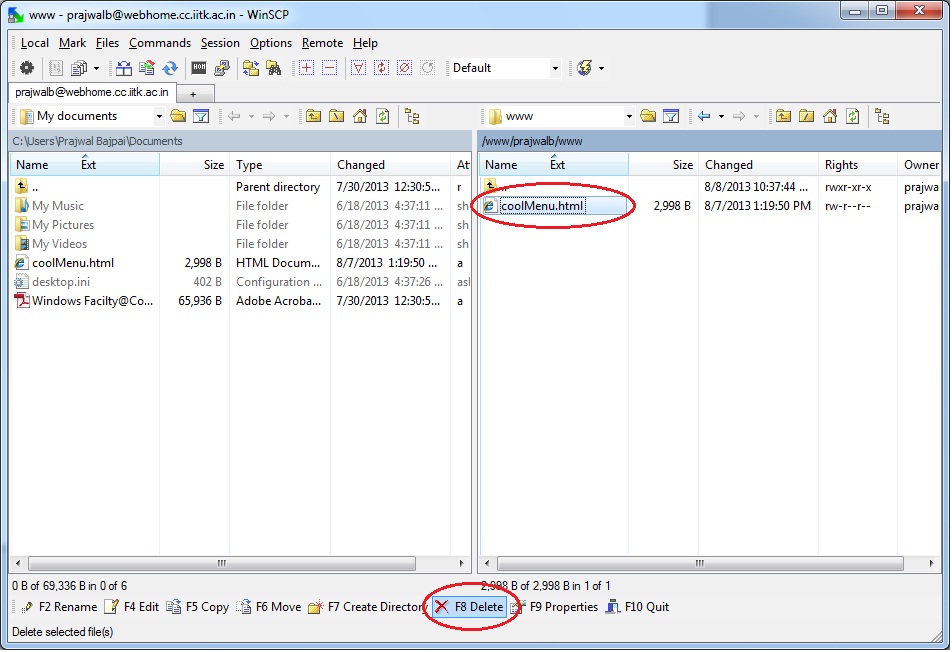For uploading and downloading and editing (using WinSCP):
For editing old files, download old files to be edited to your local computer and then edit them and then upload back the edited file to the web home server.
- Kindly login to the machine setting hostname as: webhome.cc.iitk.ac.in and giving your CC user id and password as follows:
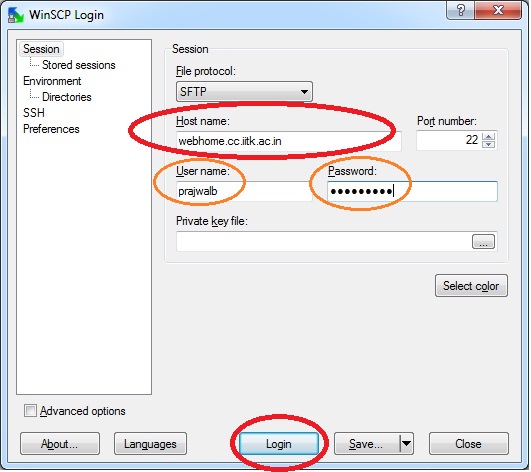
- Click 'Yes' if this screen appears:
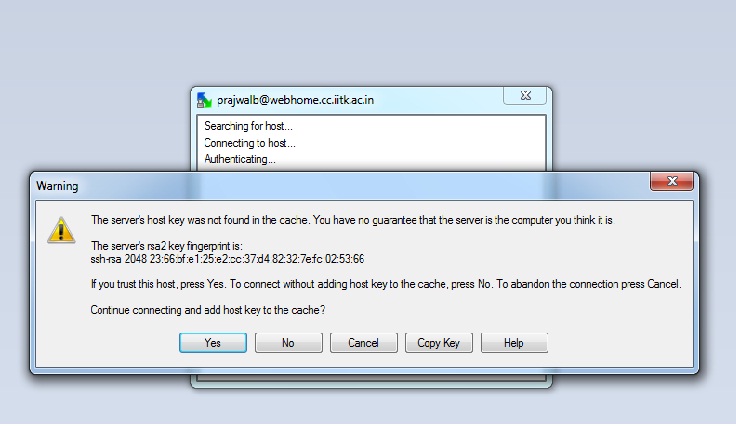
- In the left side of WinSCP, you shall have the local file system and on the right side you will be shown the remote file system of webhome.cc.iitk.ac.in. You shall be directed to your home folder of the central file server system (vfiler) (shell account) of CC immediately after successful login as shown below:
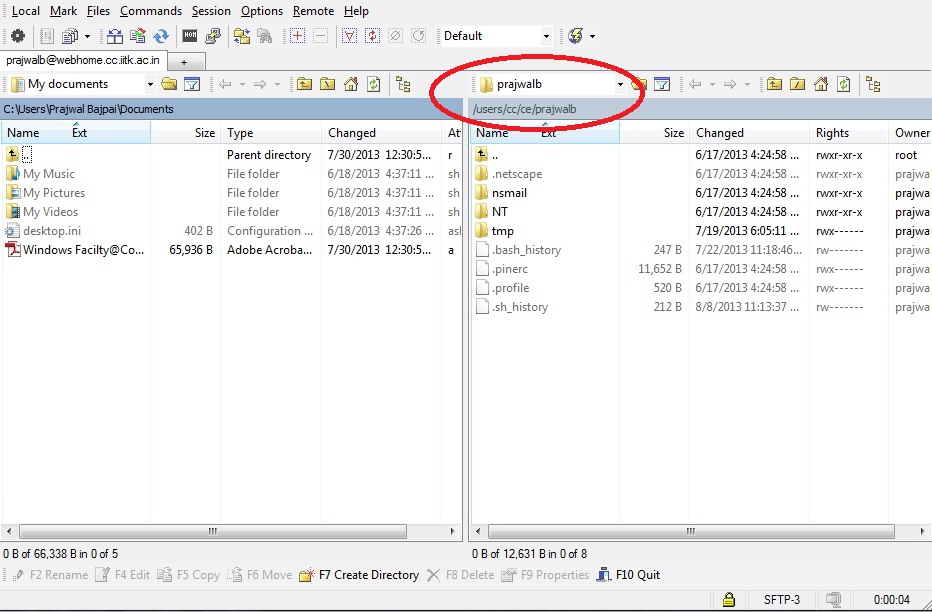
- You can click on the path of the Right Window of WinSCP in your right hand side window and enter ‘/www/<user-id>/www/’ like ‘/www/prajwal/www/’ for the person whose CC user id is ‘prajwal’ and then click 'OK'.
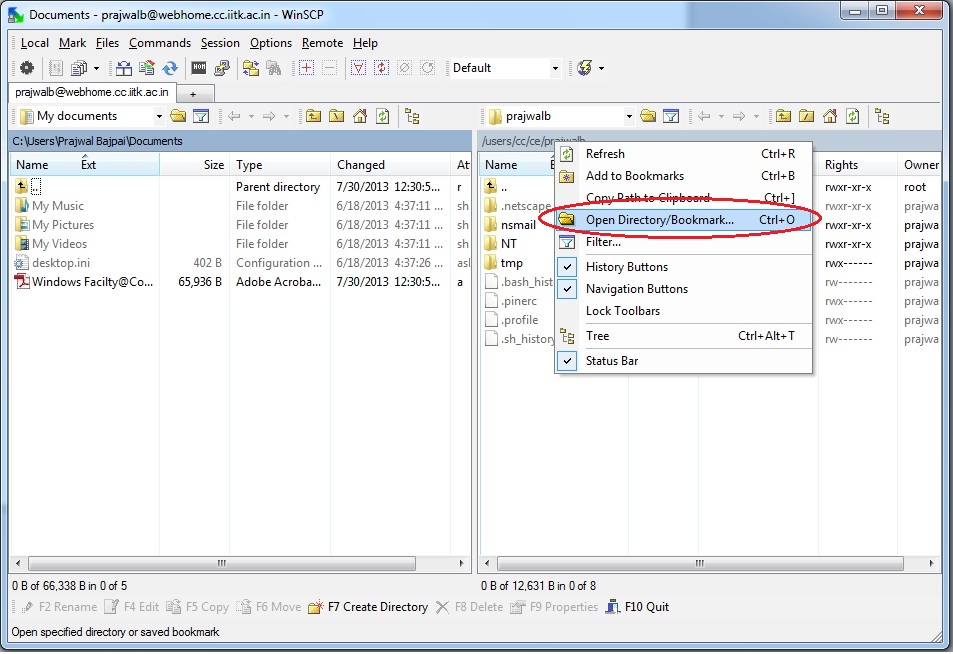
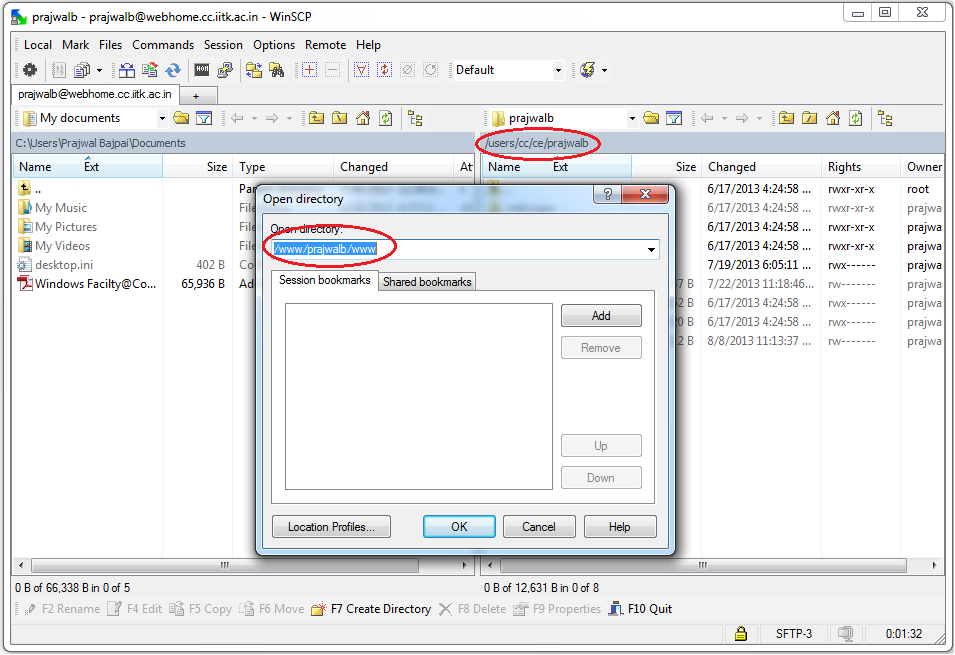
- Then you shall be shown the content of the www directory within the directory allotted for you where you shall have to upload your web contents:
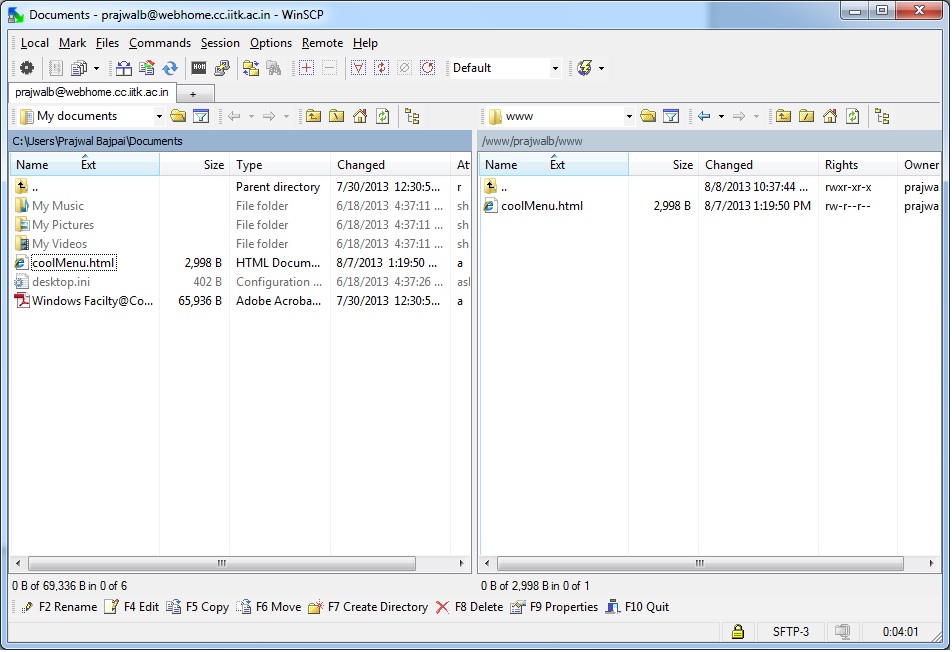
- You may use your mouse to drag and drop the files or folders from right to left (download) or from left to right (upload).
- To edit any file, download the file to your local computer by clicking on the file in the right window and then drag and drop it to left window. Then edit the file using any webpage editor and then again upload it back by drag and drop to right window from left. You may have to confirm the replacement by clicking 'Yes' and then your old file shall be replaced by the newly edited file.
- Your homepage shall be visible in the internet in the pre-defined form of URL : http://home.iitk.ac.in/~<user-id> like for CC user id ‘prajwalb’: home url is http://home.iitk.ac.in/~prajwalb .
For deleting existing data (using WinSCP):
- Select the file or Directory to be deleted by clicking it in the right window and then clicking the 'Delete' button below: