Google Talk
Google Talk enables you to call or send instant messages to your friends for free anytime, anywhere in the world.
How to use Google Talk.
Google Talk is easy to use. You can be instant messaging and talking with your friends for free in no time.
- Every User must have GMail username and password. (eg. This email address is being protected from spambots. You need JavaScript enabled to view it. ).
- Download the 900k application.
- Sign in with your Gmail account.
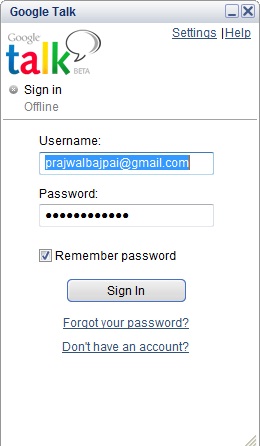
- Sign in with your Gmail account.
- Your Gmail contacts are pre-loaded into Google Talk.
- If some people from your Friends list already have Google Talk, they will have an icon that looks like a coloured ball next to their name, and you can call or IM them immediately.
- If another Google Talk user wants to add you to their Friends list, you will see an alert at the top of your screen.
Inviting your Friends...
Google Talk is easy to use. You can be instant messaging and talking with your friends for free in no time.
- Mouse over a name and click on the Invite button or click Add friend to invite multiple people at once.
- Pick from your Gmail Contacts list, or enter an email address directly. To add more than one person at a time, separate the addresses with a comma. When you've added all the names you want, click "Next".

- You can invite an unlimited number of Gmail users to download Google Talk and get added to your Friends list.
- After you've invited your friends, (invited) will appear next to your names.

- Once they accept your invitation, download Google Talk and sign in, they'll have a colored ball icon next to their name. And if they're online, you'll be able to talk or IM with them instantly.
Customizing Google Talk...
Google Talk is easy to use. You can be instant messaging and talking with your friends for free in no time.
- Click on the Settings link to customize Google Talk, including who appears on your Friends list, people you want to block, saving your chat history, notifications, and audio settings.
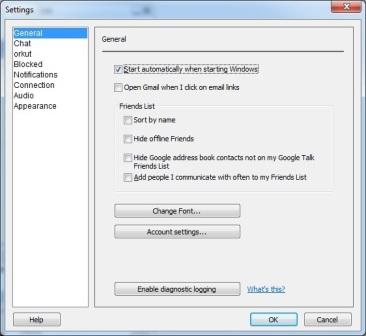
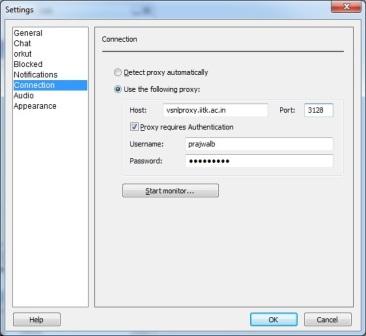
How to make a call on Google Talk...
Google Talk is easy to use. You can be instant messaging and talking with your friends for free in no time.
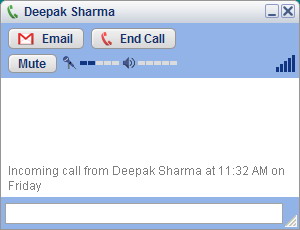
- To call a friend, click on the Call button from an open chat window. You can also make a call by clicking on the icon next to a name directly from your Friends list.
- You can have multiple calls underway at once–but only one can be active at a time. The other calls must be on hold.
- To talk with your friends, you must have a computer microphone and speakers. Many PC laptops today have these gadgets built-in. Google Talk also works with USB phones and wired and wireless headsets.
