This site maintained by Windows Labs Administrator
Suggestions and comments about this web site: gopesh@iitk.ac.in
This page was last modified: 07 April 2014 10:31 AM
| Procedure to install SPSS 23.0 in Mac OS |
| Open the Installer file |
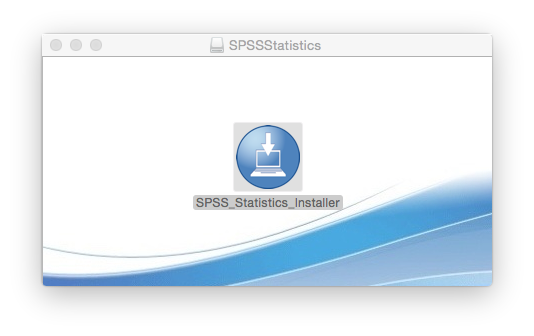 |
| Select preferred language. |
 |
| Read the Introduction if needed, and click on "Next" button. |
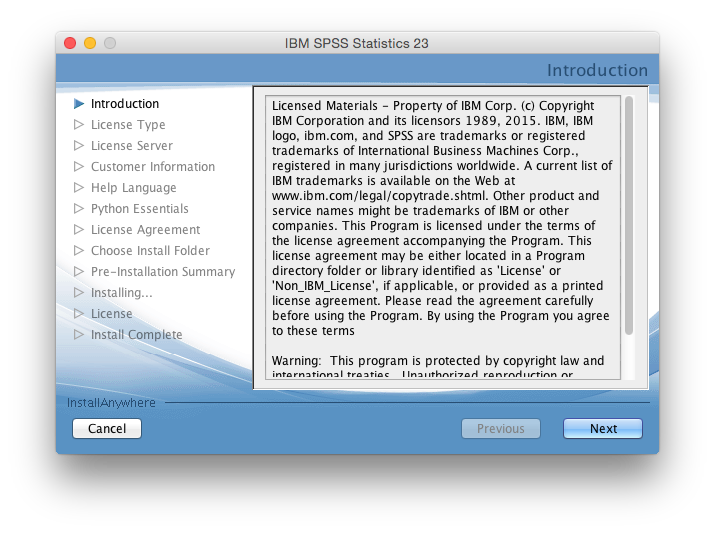 |
Select "Concurrent License" in the License Wizard. |
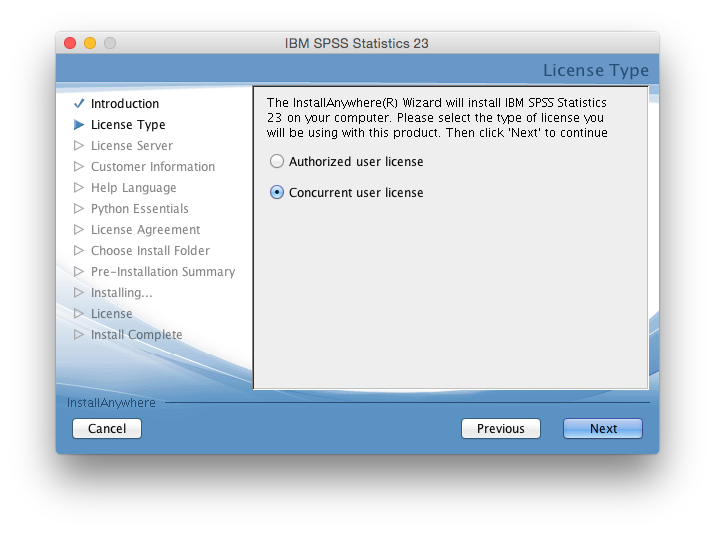 |
| Agree the Software license terms, and click "Next" to continue. |
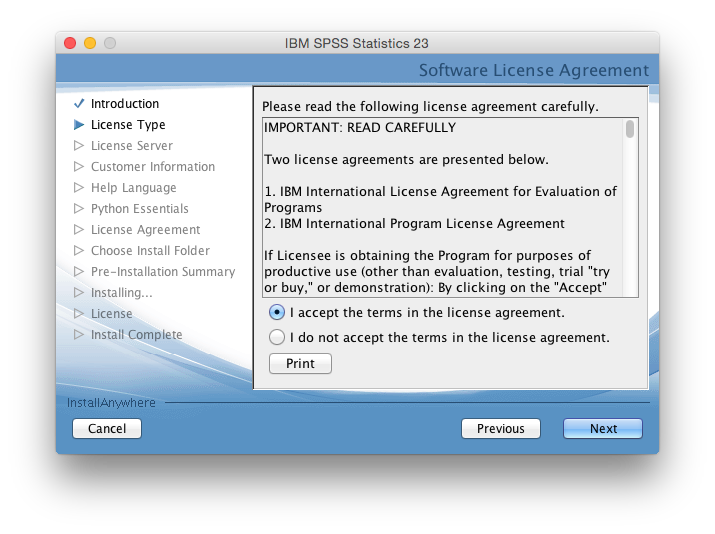 |
Input the "License Manager Server" IP Address in the Server IP Address box (License Manager Server for IIT Campus is "172.31.1.147") & click on "Next".
|
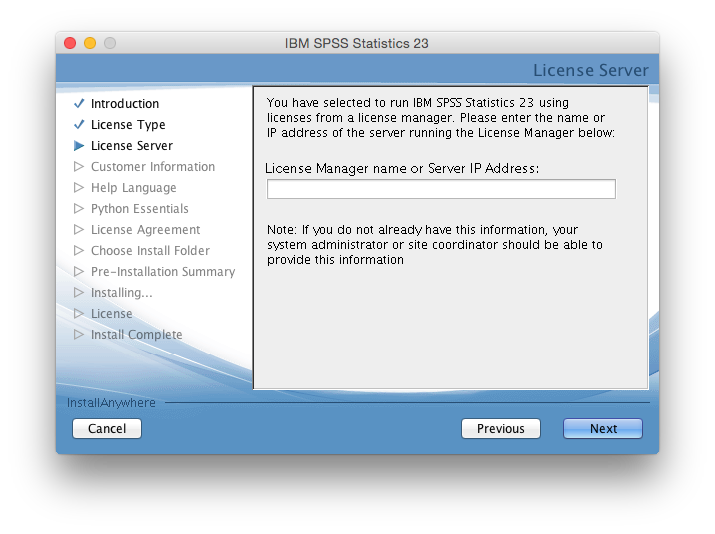 |
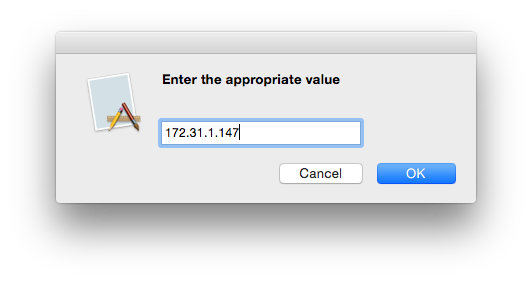 |
| Enter your name and organization as "IIT Kanpur". |
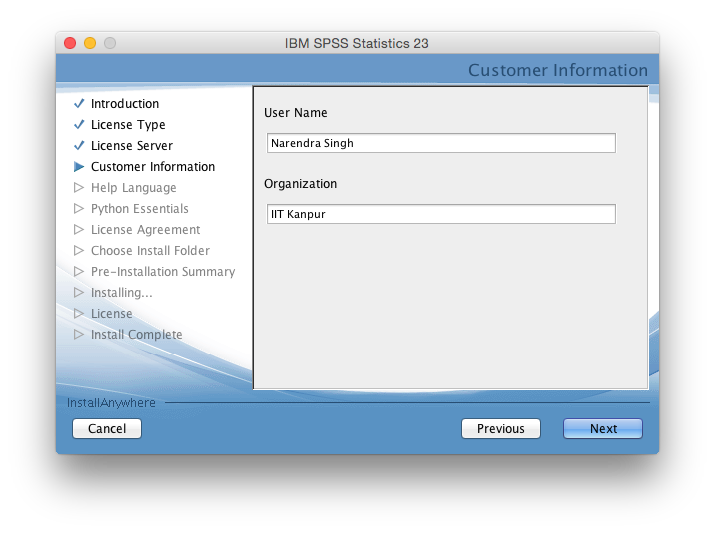 |
| Select additional language help, if needed and click "Next" to continue. |
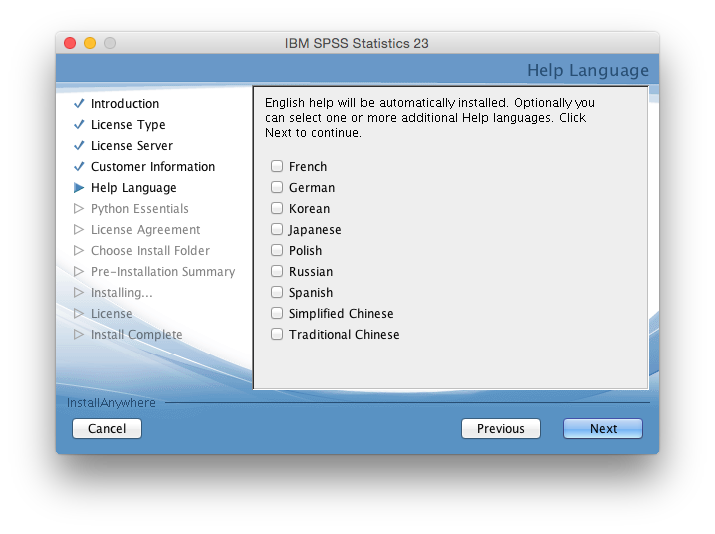 |
| Install SPSS Python Essentials, if needed and click "Next" to continue. |
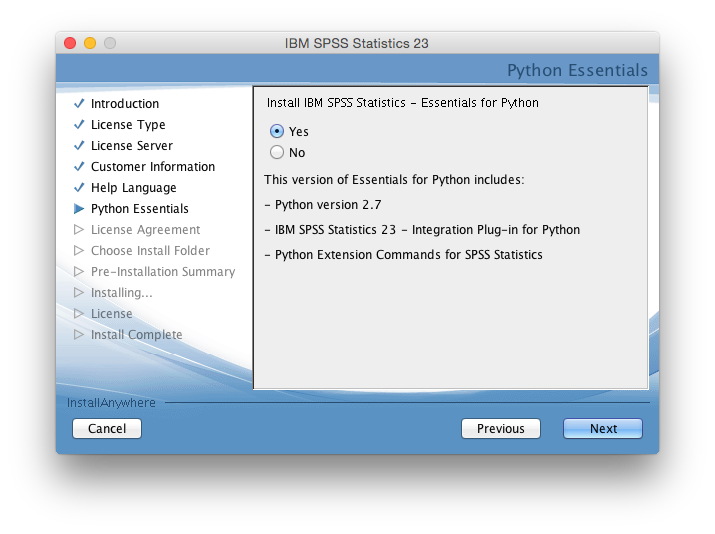 |
| Agree the Software license terms, and click "Next" to continue. |
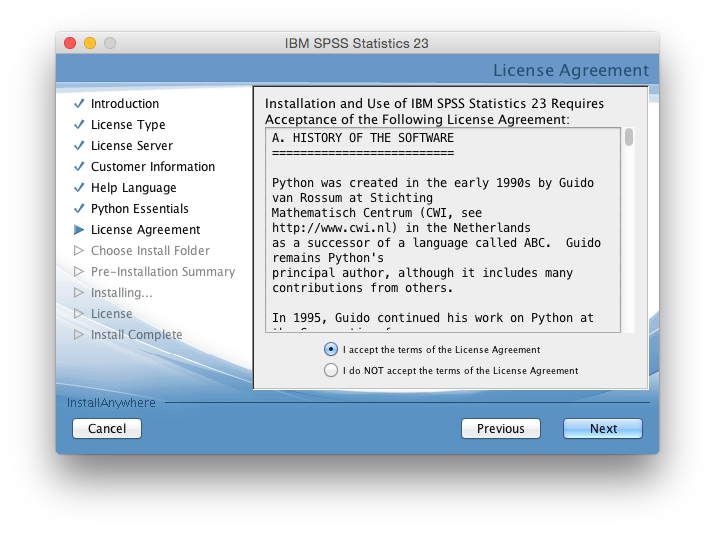 |
| Select Installation Location, and click "Next" to continue. |
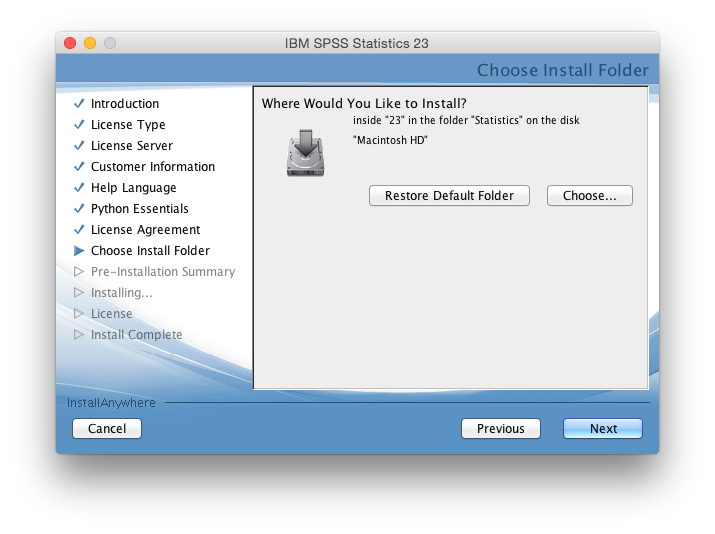 |
| Click "Install" to continue installation. |
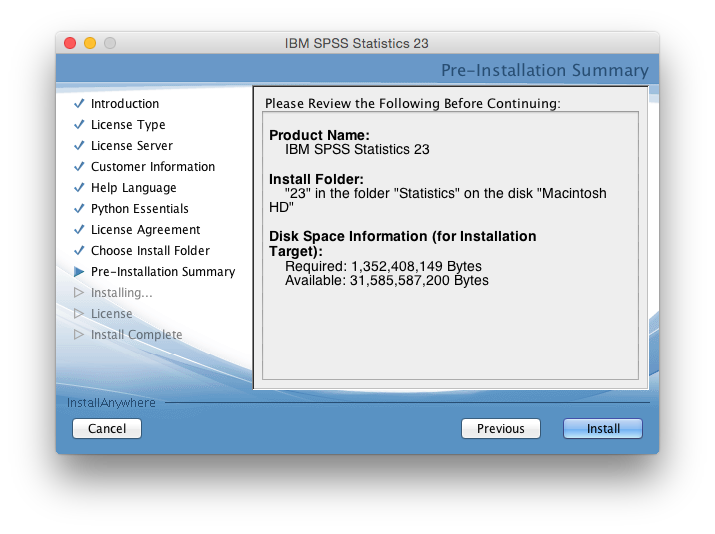 |
| Wait for it to complete the installation. |
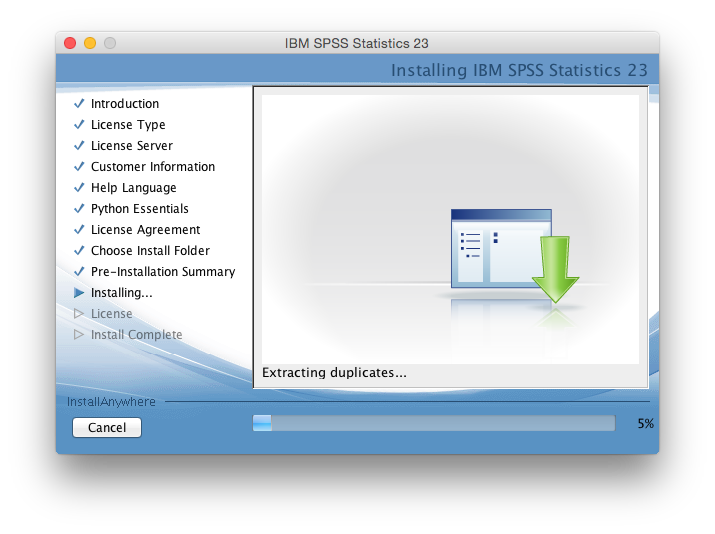 |
| Click "Done" to continue. |
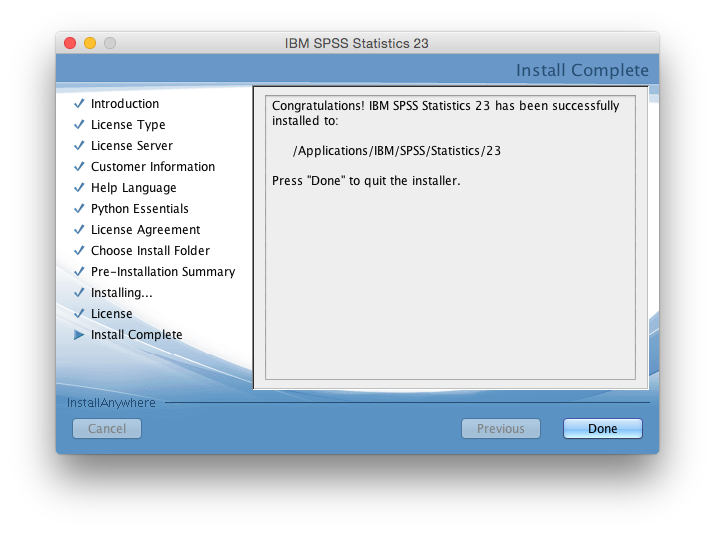 |
| Note: If Mac OS X version is "ELCapitan 10.11.x" download SPSS 23 update patch from here . |